Recently, OpenAI published its framework https://openai.github.io/openai-agents-python (A lightweight, powerful framework for multi-agent workflows). I wanted to try it out, but I didn’t have much time… so I resorted to a new technique I’ve been using lately to do quick tests on new frameworks I want to explore.
- Access the online documentation: https://openai.github.io/openai-agents-python/
- Open Firecrawl.dev. This application will allow us to crawl a website, extracting the main text into markdown or json format. The idea is to collect all the HTML documentation of the framework to be explored in plain text.
- I have indicated that it should not include pages that contain the path ref/.+ to avoid overloading the LLM with extra context (I’ll explain this in a second)
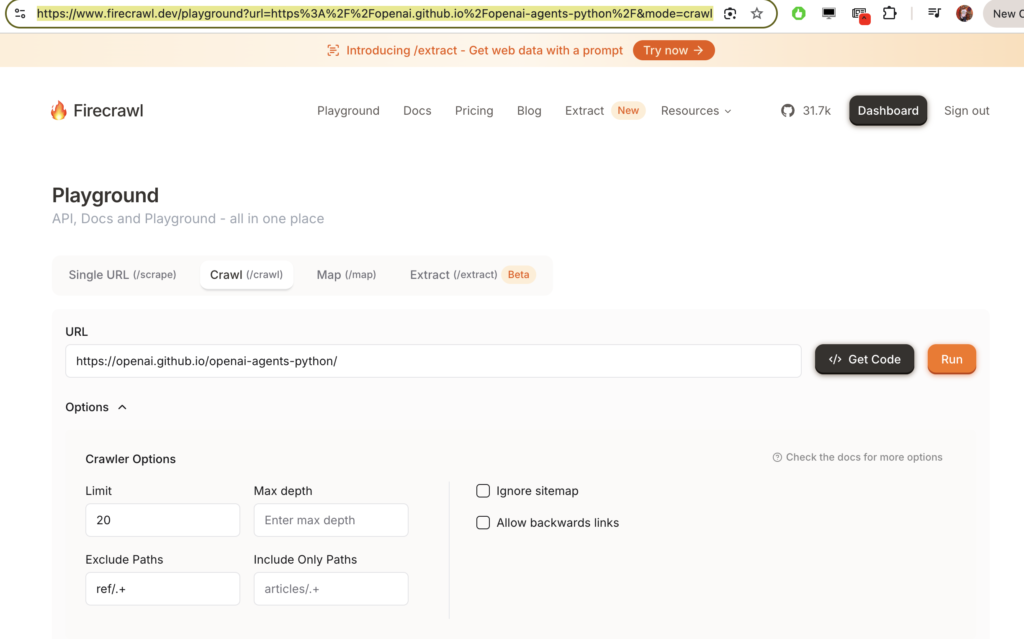
3. Download the results:
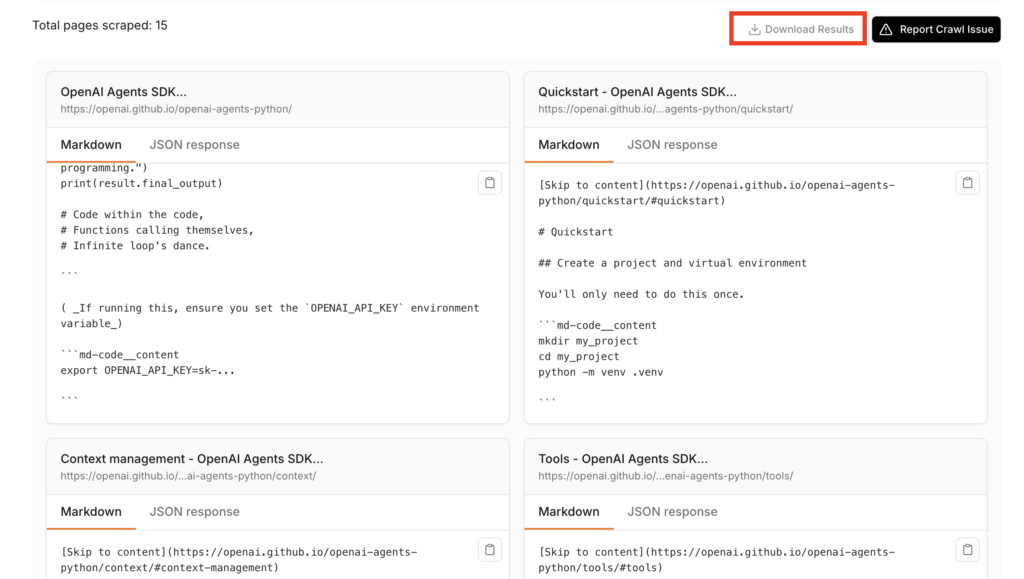
4. Unpack and check:
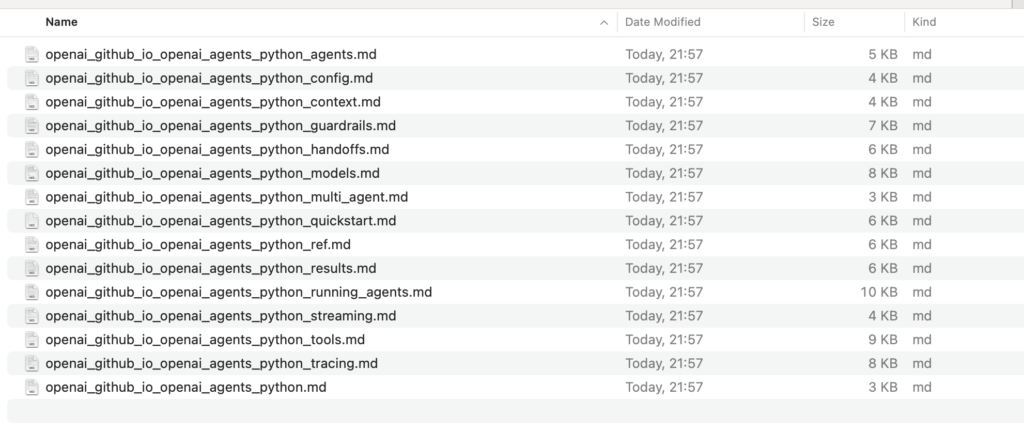
5. We attach the .md as context to Claude. We can do it by drag&drop or by concatenating all in a single file using cat *.md > documentation.md and uploading that single file.
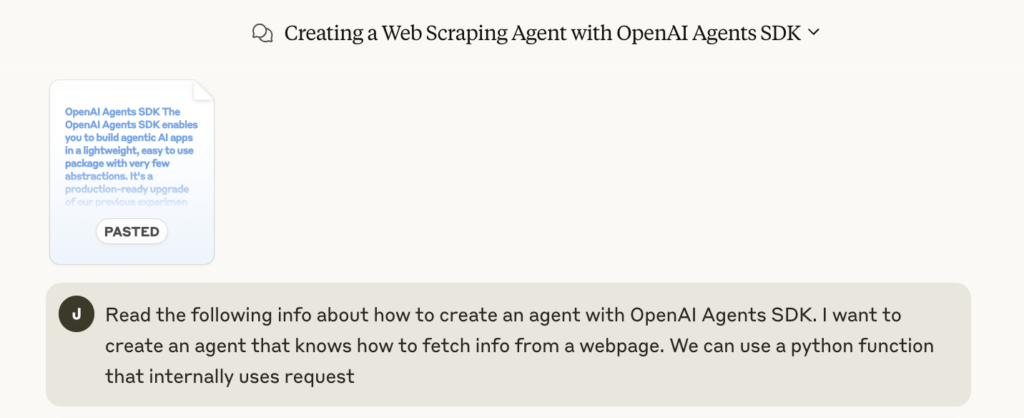
6. The prompt: Read the following info about how to create an agent with OpenAI Agents SDK. I want to create an agent that knows how to fetch info from a webpage. We can use a python function that internally uses request
7. Claude got it right on the first try, and was able to generate an agent, using the new OpenAI Agents Framework, that we can use to ask questions about any website.