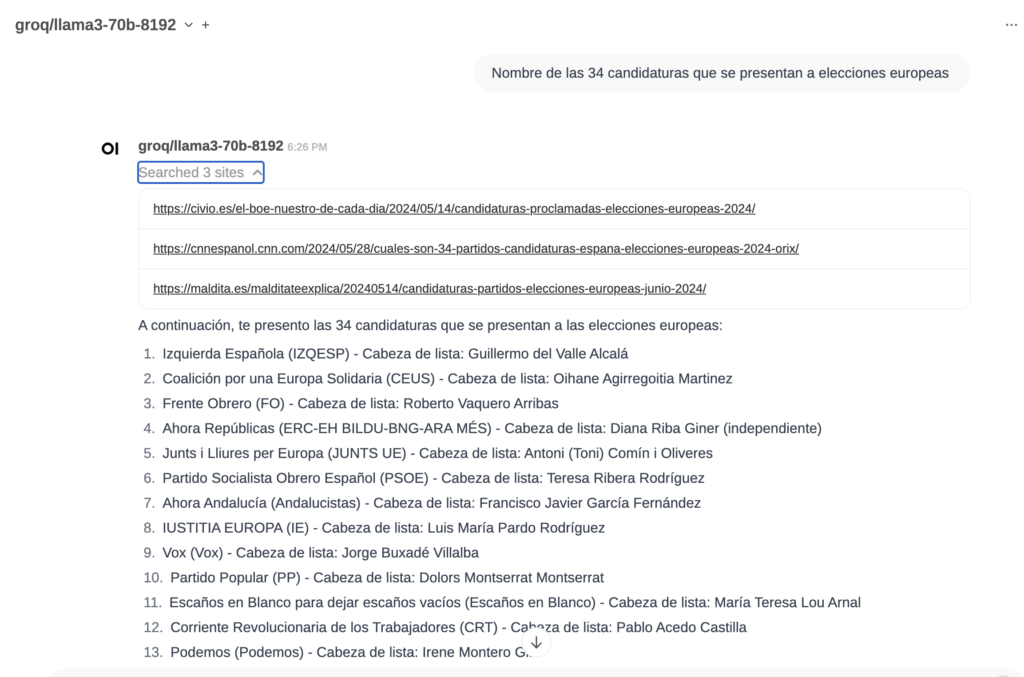OpenWebUI allows you to search using some search providers, like searxng, google_pse, brave, serpstack and serper. You just need to open Workspace/Documents/Web Params. Then, select a web search engine:

Add the API Key for your provider:
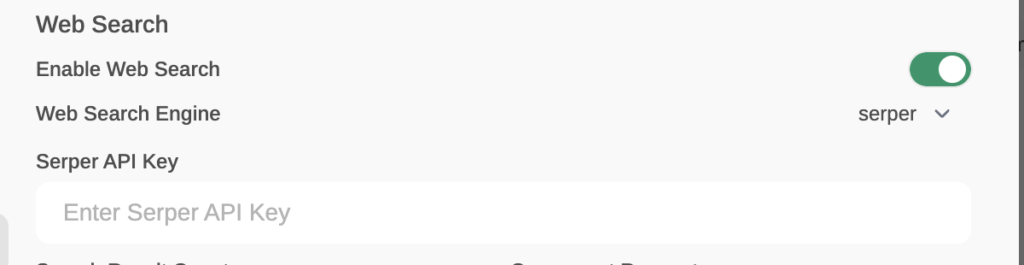
Now, whenever you want to search something online and inject the answer as context for your next prompts, enable Web Search in the prompt field:
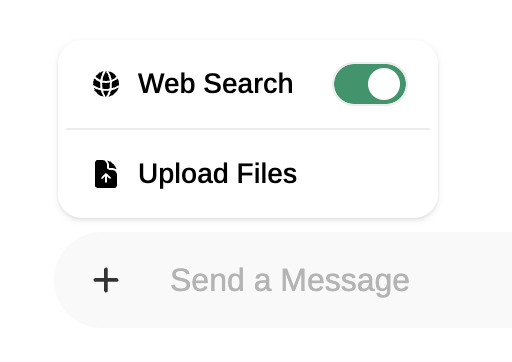
And send your message. For instance:
List of the candidacies that are running in the European elections
(«Nombre de las candidaturas que se presentan a elecciones europeas»)