I had been thinking for a while that I would take advantage of Christmas to install Kodi on my LG TV (webOS). So yesterday I got to work on it.
The installation is straightforward by following this mini-tutorial: https://kodi.wiki/view/HOW-TO:Install_Kodi_for_webOS. The problem arose when trying to install the IPTV Simple Client. This client has several dependencies, including inputstream.ffmpegdirect and inputstream.rtmp, which are not available in the Kodi repository for LG. It is necessary to download and install the pre-compiled binaries.

Just download the binaries from this repo:
https://github.com/satgit62/pvr.hts-tvhead-client-on-LG-webOS?tab=readme-ov-file
(or build them if you feel adventurous)
Then, use webOS Dev Manager to upload the zips to ~/apps/usr/palm/applications/org.xbmc.kodi/addons. Unzip them:
$ unzip inputstream.ffmpegdirect.zip$ unzip inputstream.rtmp.zip
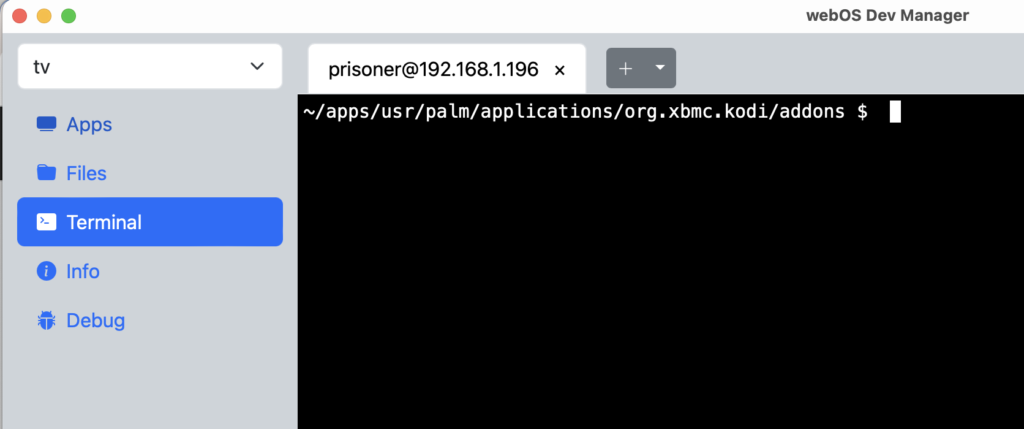
Reboot Kodi. Accept the messages that Kodi will display indicating that it has discovered two new add-ons. Open the settings of IPTV Simple Client.
When this add-on is enabled, it displays all channels it can make available from the M3U file you specified during the configuration step, under the menu option ‘PVR & Live TV’ (you can’t «run» the add-on like you do with the others). Since it starts automatically when Kodi starts, there is no ‘run’ option. When the add-on is configured with a working channel list (*.m3u), it will scan that list and display all available channels in the main window.
Bonus: TIL: you can use CanI.RootMy.TV to find an exploit for your TV.
Hello I am trying to do this because I have the same issue but I am getting permission denied message when i try to upload the zip files.
Same problem with permission as James described…