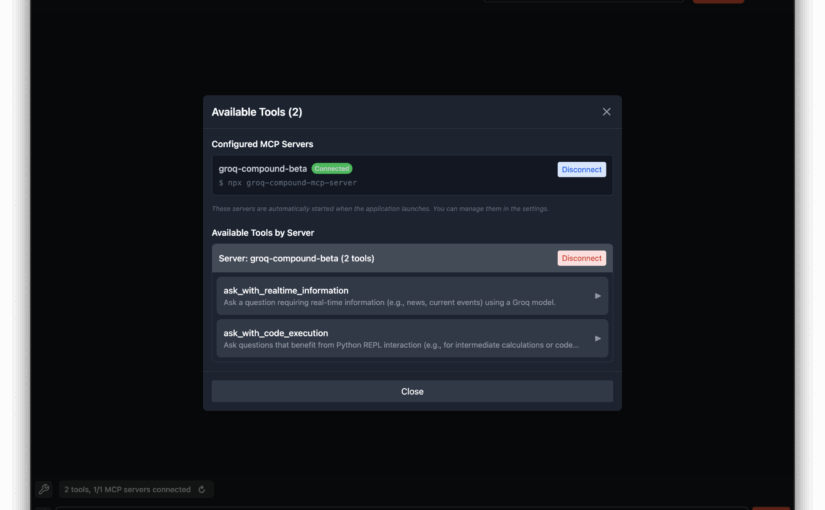Groq has just released Groq Desktop in beta mode (https://github.com/groq/groq-desktop-beta), and I’ve had the chance to try it out. What caught my attention was its impressive MCP support, which seems to outshine Claude Desktop. Here are three reasons why:
1. YOLO Mode: Groq Desktop allows you to accept tool execution without asking questions, making the process smoother.
2. On-the-fly Server Reload: Unlike Claude, where you need to restart the app to reload MCP servers, Groq Desktop lets you do it seamlessly.
3. Hot Enable/Disable MCP Servers: You can enable or disable MCP servers on the fly, without needing to reload Groq Desktop.
These features make Groq Desktop a strong contender in the MCP support arena. Have you tried it out? What are your thoughts?